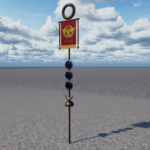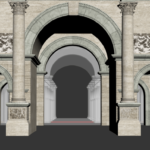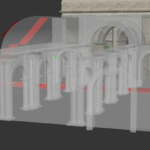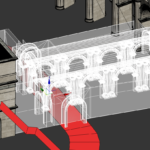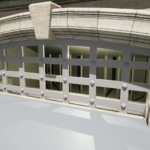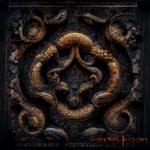Sprint #19 has come to an end and Sprint #20 has begun. This was a fun sprint as we started working on multiple new art tasks. We also spent time creating some much needed concept art using the Midjourney AI. Thousands of AI generated images later, we now have concept art for Rome, thousands of UI attack icons of various styles and hundreds of mural and mosaic textures / decals to choose from. We have shared a few examples of the AI generated icons and textures below. We have also begun working on our first trailer, and while we don’t want to give too much away we did share a still from one of the scenes. We still have a ways to go before we complete the trailer but are making great progress and have a nearly complete storyboard and multiple scenes set. Moving into next sprint we will continue working on the trailer, sound design for UI elements, the Colosseum, bug fixes, UI cleanup and preparation for focusing on combat. We have a lot of art to share so lets get to it!
Code
- Created the PvP volume inside the Colosseum for causal combat while in Rome
- General bug fixes
- Created hooks for UI audio implementation
Art
- Created the Century’s Eagle Standard for the Signifer battle type
- Continued modeling and texturing the Colosseum interior
- Created concept art for Rome (AI) [link]
- Created textures for murals and mosaics (AI)
- Created combat attack icons (AI)
- Begun creating our first trailer
- Storyboarding
- Sequencer camera movements
- Posing gladiators
- Set dressing
- VFX / decals
Design
- Continued working on gladiator lore
- Added the details and information text to the in-game store window items
Audio
- Continued working on the combat music
- Continued implementing UI sounds