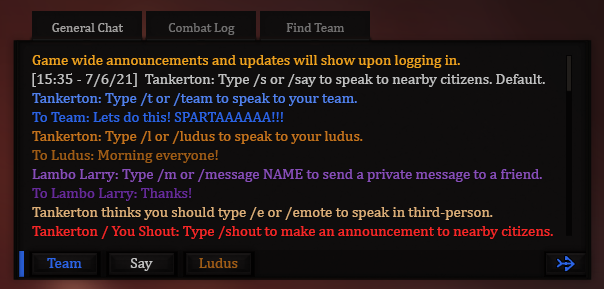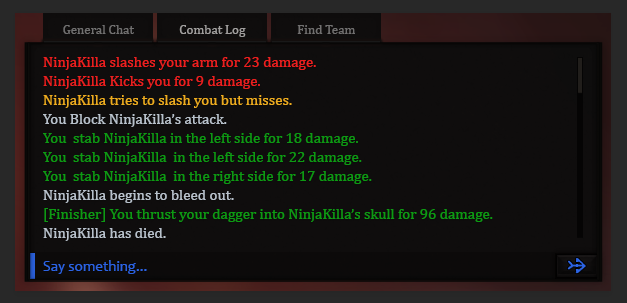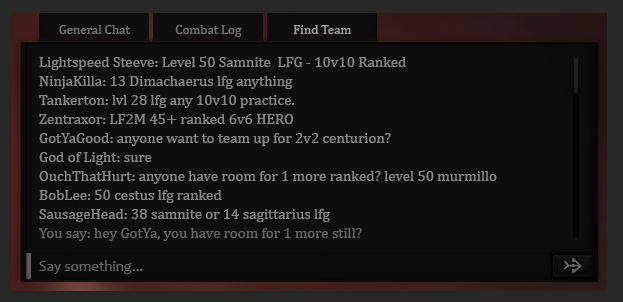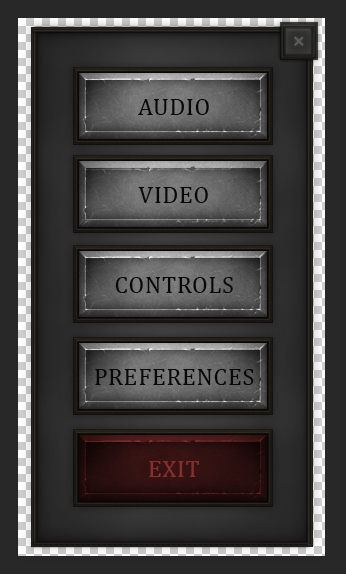UI: Citizens & Chat
This week we did a big push on UI art in preparation of logging into the game, which we are about 2 weeks or less away from.
Audio
Begun creating various sounds for UI elements
Code
Continued to work on setting up our databases and backend framework for everything to communicate.
UI
Created essential UI elements for our core online functions.
- Player Nameplate above their gladiator’s head that displays their name, ludus, health and endurance (option to toggle on and off)
- Pop-up notifications
- Citizen List
- Chat
- ESC Menu
Friend & Battle Invite Pop-up Notification
This is an example of a pop-up notification that will appear throughout the game.
Citizen List
We finalized the first pass of the citizen list, which includes the following 3 tabs.
-
- Friends: Displays all your current friends
- Ludus: Displays all the members of your ludus
- Invites: A list of your sent and received friend invites
Chat Window
One of the most important elements is the chat window which allows players to easily communicate with each other. The chat window has 3 main tabs to easily filter through information.
General Chat
This section has all your basic communication with citizen and notifications / updates. We included a few various options for sending chat messages. For example, to send a message to your team you can type /t /team or set your default chat so it sends messages to your Team.
Example selecting a default “send to” button.
Combat Log
This section allows you to see a log of all combat by players attacking you and you attacking players. There will also be options in the Preferences section of the settings to enable and disable showing team and enemy combat logs.
Find Team
This section is for players to quickly find people to team up and play with.
ESC Menu
Simply press the ESC button to open this window that allows you to change your audio and video settings, controls, set preferences, and exit the game.