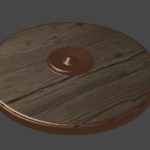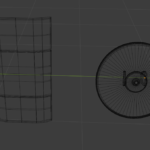Rolling & Throwing
As we conclude Sprint #2 we are thrilled with the progress we made this past month. Going into Sprint #3 we will continue to tune the Combat and Non-Combat movement systems by adding more animations and functions. We will also continue to work on the combat attacks system, which will be an iterative process over the next few years.
Art
- Implemented the Gladius sword model.
- Begun creating various shields. Starting with 1 Wood, 1 Metal and 1 Metal/Wood. This will allow us to implement the basic shield impact variants with sound.
Audio
- Continued to prototype the audio for basic weapon swinging and impacts with metal and wood shields.
- Begun to implement the first-pass for shield swing and impact on metal sounds.
Code
- Implemented the Throw Weapon feature [ T key ].
- Implemented the Pick Up Weapon feature [F key]. Any class of gladiator can pick up any weapon, however if you pick up a weapon that is not specific to your class you can only use the basic attack [Left Mouse Click].
- Implemented the Combat and Non-Combat Roll feature and animations. You are able to roll forward, backward, left or right by holding the WASD movement keys and tapping [ left alt ].
- Implemented Combat and Non-Combat crouching [ left ctrl key]. Non-Combat crouching can move forward, backward, left and right. Combat crouch can not move in any direction. If you are in the combat state white crouched and attempt to walk you will be automatically moved out of crouch and into the movement positions.
- Ability to drag an Attack off the Attack bar, now leaving that Attack Bar slot empty.
- Holding the shield in the block state will now slowly drain your gladiator’s endurance.
- Horse will now run out of sight when dismissed [ H key ].
HUD / UI
- Polished the dragging a UI icon to a item / skill slot. Icon now shrinks when dragged over a slot, and the slot will highlight letting the player know the skill or item is going there.
- Polished the dragging a UI Window function.
- Added a stopwatch like overlay on the Attacks Bar to visualize the countdown timer when using an attack.
- Added the horse icon, health and endurance bars to the HUD.
- Continued to add various UI windows and buttons.
Combat Roll

Non-Combat Roll

Throw & Pick Up Weapon

Social
- We set up an official Discord channel for Shadows of Glory. You can join here: https://discord.gg/nMpYDt8QXH.
Want to join the team?
Our team is growing and we are still looking to fill key roles. If you are interested in joining the team please visit the jobs page for more information. https://shadowsofglory.com/careers/
– Benjie